I wrote a post a few years back covering installing RTPengine on Ubuntu (14.04 / 18.04) but it doesn’t apply in later Ubuntu releases such as 20.04 and 22.04.
To make everyone’s lives easier; David Lublink publishes premade repos for Ubuntu Jammy (22.04) & Focal (20.04).
Note: It looks like Ubuntu 23.04 includes RTPengine in the standard repos, so this won’t be needed in the future.
sudo add-apt-repository ppa:davidlublink/rtpengine sudo apt update sudo apt-get install ngcp-rtpengine
The Ambient Capabilities in the systemctl file bit me,
Commenting out :
#AmbientCapabilities=CAP_NET_ADMIN CAP_SYS_NICE
In /lib/systemd/system/ngcp-rtpengine-daemon.service and then reloading the service and restarting and I was off and running:
systemctl daemon-reload systemctl restart rtpengine
Getting it Running
Now we’ve got RTPengine installed let’s setup the basics,
There’s an example config file we’ll copy and edit:
vi /etc/rtpengine/rtpengine.conf
We’ll uncomment the interface line and set the IP to the IP we’ll be listening on:
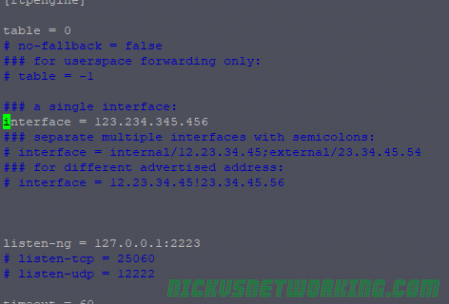
Once we’ve set this to our IP we can start the service:
systemctl restart rtpengine
All going well it’ll start and rtpengine will be running.
You can learn about all the startup parameters and what everything in the config means in the readme.
Want more RTP info?
If you want to integrate RTPengine with Kamailio take a look at my post on how to set up RTPengine with Kamailio.
For more in-depth info on the workings of RTP check out my post RTP – More than you wanted to Know
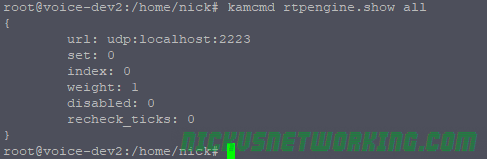
Hey nick
I hope you doing well,
Thank you for the useful posts about Kamailio and rtpengine, I’ve used your solution to test rtpengine and it works properly, but I need to use rtpengine docker image, could you propose a proper image or suggest a solution to build an image?