I wrote about using Ansible to automate Kamailio config management, Ansible is great at managing VMs or bare metal deployments, but for Containers using Docker to build and manage the deployments is where it’s at.
I’m going to assume you’ve got Docker in place, if not there’s heaps of info online about getting started with Docker.
The Dockerfile
The Kamailio team publish a Docker image for use, there’s no master branch at the moment, so you’ve got to specify the version; in this case kamailio:5.3.3-stretch.
Once we’ve got that we can start on the Dockerfile,
For this example I’m going to include
#Kamailio Test Stuff
FROM kamailio/kamailio:5.3.3-stretch
#Copy the config file onto the Filesystem of the Docker instance
COPY kamailio.cfg /etc/kamailio/
#Print out the current IP Address info
RUN ip add
#Expose port 5060 (SIP) for TCP and UDP
EXPOSE 5060
EXPOSE 5060/udp
Once the dockerfile is created we can build an image,
docker image build -t kamtest:0.1 .
And then run it,
docker run kamtest:0.1
Boom, now Kamailio is running, with the config file I pushed to it from my Dockerfile directory,
Now I can setup a Softphone on my local machine and point it to the IP of the Docker instance and away we go,
Where the real power here comes in is that I can run that docker run command another 10 times, and have another 10 Kamailio instannces running.
Tie this in with Kubernetes or a similar platform and you’ve got a way to scale and manage upgrades unlike anything you’d get on Bare Metal or VMs.
I’ve uploaded a copy of my Dockerfile for reference, you can find it on my GitHub.
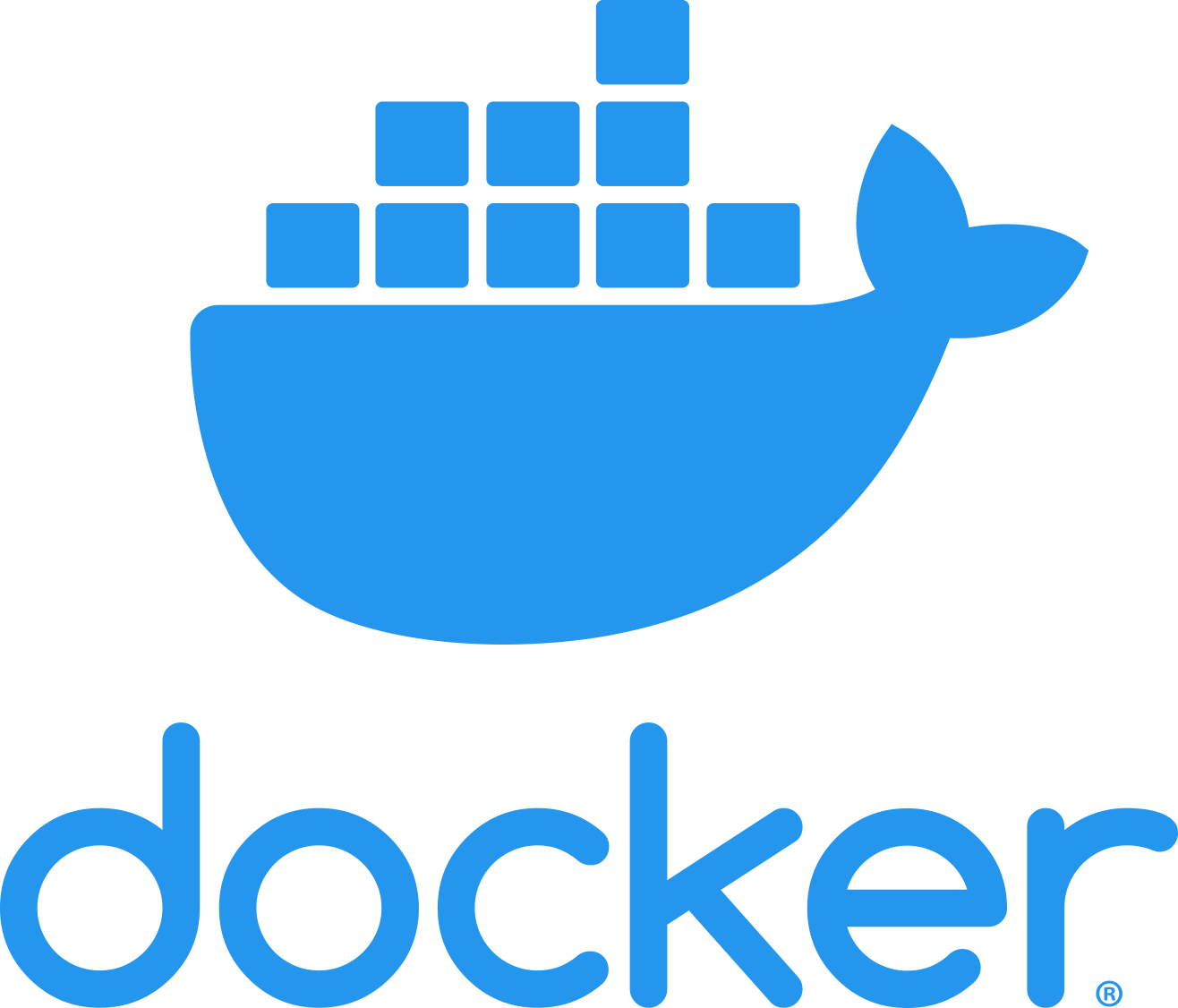
Hi Nick,
Thanks for writing and sharing such a great articles and scenarios on VOIP. I am reading your technology articles on regular basis and enjoying learning them. Please when you have some free time, I would request and will be waiting for Kamailio High Availability article.
Thanks for writing and sharing this.
We want to dockerize kamailio. We have now a good example to start