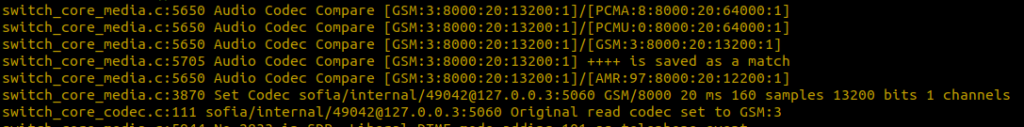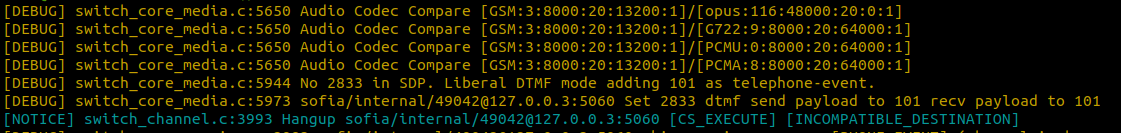A recent little issue I ran into the other day, that I figured may be of use to someone in the future.
When making a call to FreeSWITCH I would get an “INCOMPATIBLE DESTINATION” response to the SIP INVITE.
Here’s what I saw in the log:
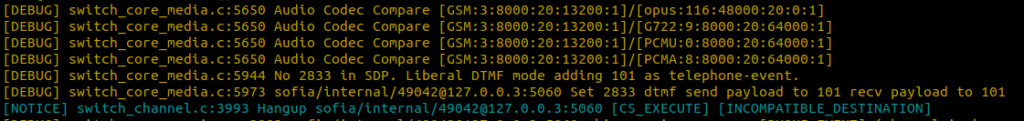
2022-02-19 13:04:04.027963 99.47% [DEBUG] switch_core_media.c:5650 Audio Codec Compare [GSM:3:8000:20:13200:1]/[opus:116:48000:20:0:1]
2022-02-19 13:04:04.027963 99.47% [DEBUG] switch_core_media.c:5650 Audio Codec Compare [GSM:3:8000:20:13200:1]/[G722:9:8000:20:64000:1]
2022-02-19 13:04:04.027963 99.47% [DEBUG] switch_core_media.c:5650 Audio Codec Compare [GSM:3:8000:20:13200:1]/[PCMU:0:8000:20:64000:1]
2022-02-19 13:04:04.027963 99.47% [DEBUG] switch_core_media.c:5650 Audio Codec Compare [GSM:3:8000:20:13200:1]/[PCMA:8:8000:20:64000:1]
2022-02-19 13:04:04.027963 99.47% [DEBUG] switch_core_media.c:5944 No 2833 in SDP. Liberal DTMF mode adding 101 as telephone-event.
2022-02-19 13:04:04.027963 99.47% [DEBUG] switch_core_media.c:5973 sofia/internal/[email protected]:5060 Set 2833 dtmf send payload to 101 recv payload to 101
2022-02-19 13:04:04.027963 99.47% [NOTICE] switch_channel.c:3993 Hangup sofia/internal/[email protected]:5060 [CS_EXECUTE] [INCOMPATIBLE_DESTINATION]
The hint to the cause of the error is above it – Codec comparison. If we look at the Audio Codec Compare lines, we can see the GSM codec we are trying to use, does not match the codecs configured in FreeSWITCH, hence getting the INCOMPATIBLE_DESTINATION error – None of the codecs offered match the codecs supported in FreeSWITCH.
So where do we go to fix this?
Well the SIP profile itself defines the codecs that are supported on this SIP profile,
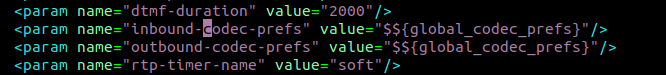
If you’re using a mostly default config, you’ll see this is set to a global variable, called $${global_codec_prefs}, so let’s take a look at vars.xml where this is defined:
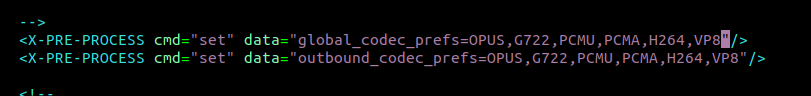
And there’s our problem, we need to add the GSM codec into that list to allow the calls,
So we change it to add the codecs we want to support, and reload the changes,
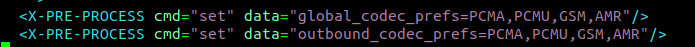
Now when we want to make a call, success!