Note: As this space develops so quickly I’ve refreshed the original post from November 2021 in March 2021 with updated instructions.
While 5G SA devices are still in their early stages, and 5G RAN hardware / gNodeBs are hard to come by, so today we’ll cover using UERANSIM to simulate UEs and 5G RAN, to put test calls through our 5GC.
Bringing your 5G Core Online
We’ll use Open5Gs for all the 5GC components, and install on any recent Ubuntu distribution.
Installation is nice and easy;
$ sudo apt update$ sudo apt install software-properties-common$ sudo add-apt-repository ppa:open5gs/latest$ sudo apt update$ sudo apt install open5gs
The first point of contact we’ll need to talk about is the AMF,
The AMF – the Access and Mobility Function is reached by the gNodeB over the N2 interface. The AMF handles our 5G NAS messaging, which is the messaging used by the UEs / Devices to request data services, manage handovers between gNodeBs when moving around the network, and authenticate to the network.
By default the AMF binds to a loopback IP, which is fine if everything is running on the same box, but becomes an issue for real gNodeBs or if we’re running UERANSIM on a different machine.
This means we’ll need to configure our AMF to bind to the IP of the machine it’s running on, by configuring the AMF in /etc/open5gs/amf.yaml, so we’ll change the ngap addr to bind the AMF to the machine’s IP, for me this is 10.0.1.207,
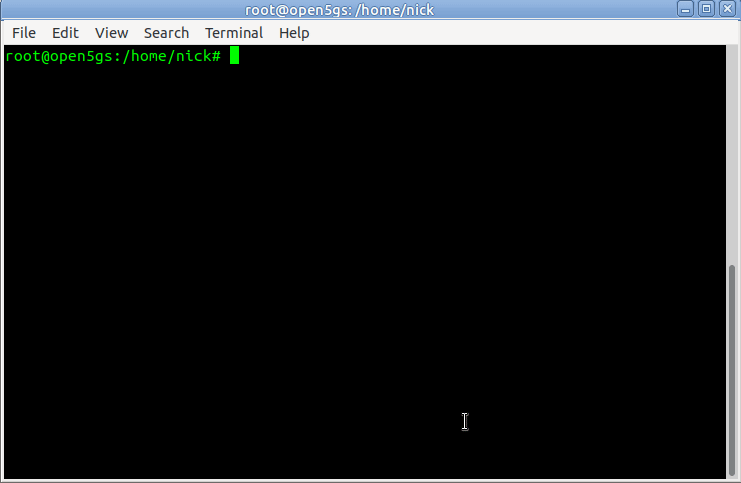
ngap:
- addr: 10.0.1.207In the amf.conf there’s a number of things we can change and configure; such as the PLMN and network name, the NRF parameters, however for now we’ll keep it simple and leave everything else as default.
To allow the changes to take effect, we’ll restart the Open5GS AMF service to make our changes take effect;
$ sudo systemcl restart open5gs-amfd
Setting up the Simulator
We’re using UERANSIM as our UE & RAN Simulator, so we’ll need to get it installed. I’m doing this on an Ubuntu system as we’re using Snaps.
$sudo apt update$sudo apt upgrade$$sudo apt install make g++ libsctp-dev lksctp-toolsiproute2 sudo snap install cmake --classic
With all the prerequisites installed we’ll clone the Git repository and make everything from source;
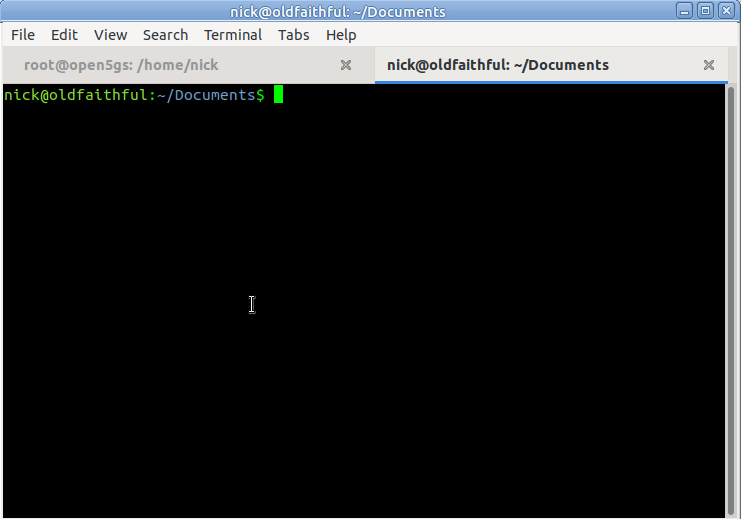
We’ll clone the Github repository, move into it and make from source.
$git clone https://github.com/aligungr/UERANSIM$cd UERANSIM$make
Now we wait for everything to compile,
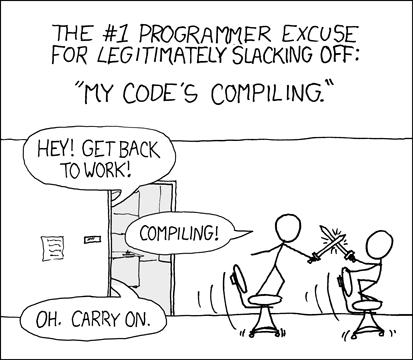
Once we’ve got the software installed we’ll need to put together the basic settings.
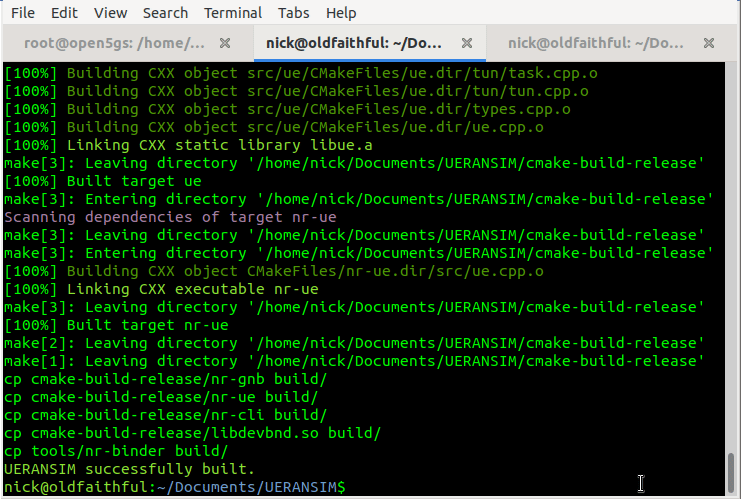
Running the Simulator (UERANSIM)
UERANSIM has two key parts, like any RAN,
The first is the gNodeB, that connects to our AMF and handles subscriber traffic over our (simulated) radio link,
The other is our subscribers themselves – the UEs.
Both are defined and setup through config files in the config/ directory,
Configuring & Starting the gNodeB
While we’re not actually going to bring anything “on air” in the RF sense, we’ll still need to configure and start our gNodeB.
All the parameters for our gNodeB are set in the config/open5gs-gnb.yaml file,
Inside here we’ll need to set the the parameters of our simulated gNodeB, for us this means (unless you’ve changed the PLMN etc) just changing the Link IPs that the gNodeB binds to, and the IP of the AMFs (for me it’s 10.0.1.207) – you’ll need to substitute these IPs with your own of course.
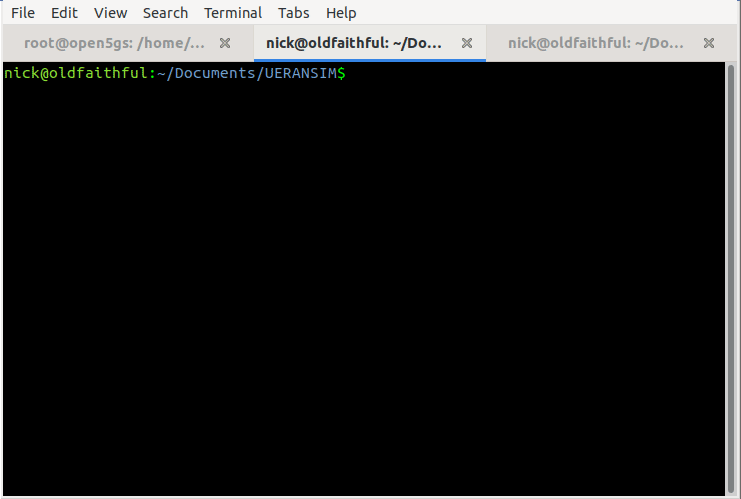
Now we should be able to start the gNodeB service and see the connection, let’s take a look,
We’ll start the gNodeB service from the UERANSIM directory by running the nr-gnb service with the config file we just configured in config/open5gs-gnb.yaml
$ build/nr-gnb -c config/open5gs-gnb.yaml
All going well you’ll see something like:
[2021-03-08 12:33:46.433] [ngap] [info] NG Setup procedure is successful
And if you’re running Wireshark you should see the NG-AP (N2) traffic as well;
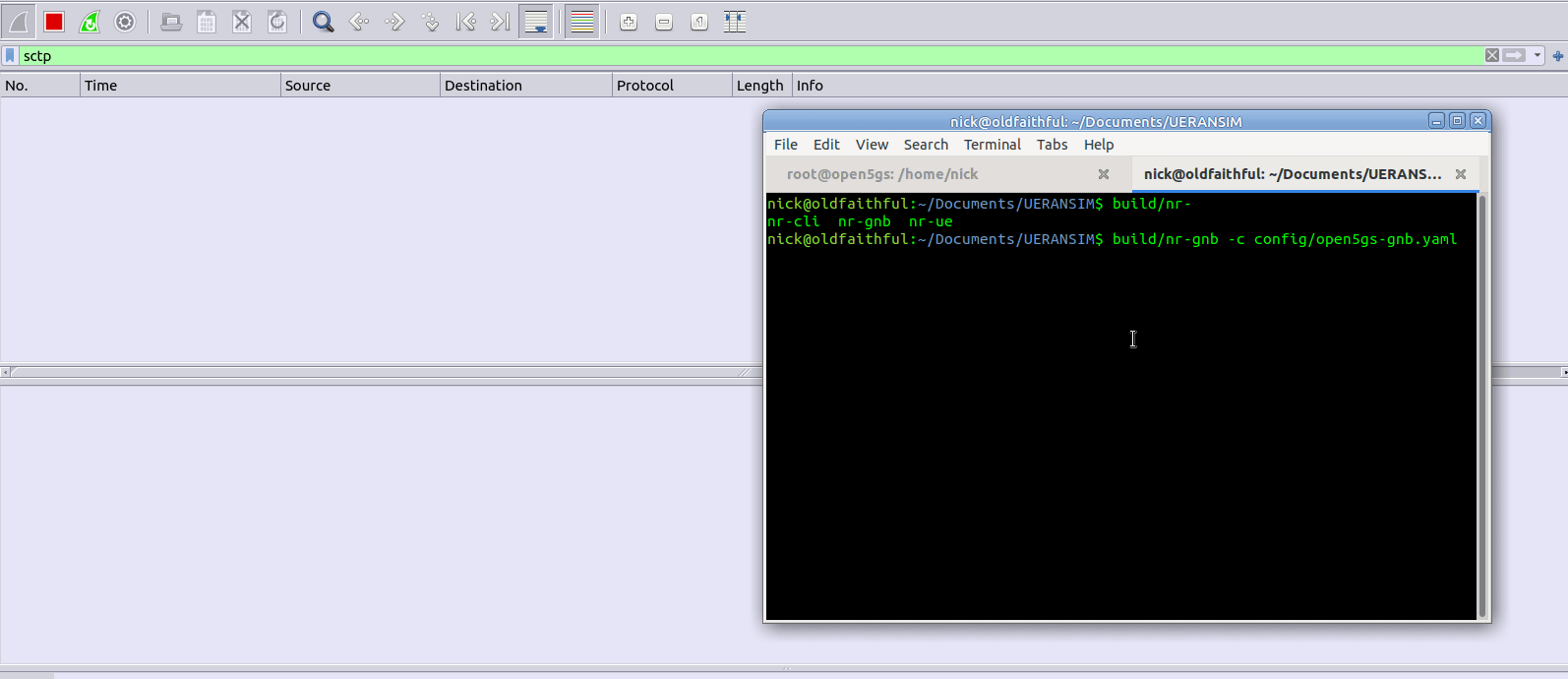
If we tail the logs on the Open5GS AMF we should also see the connection too:
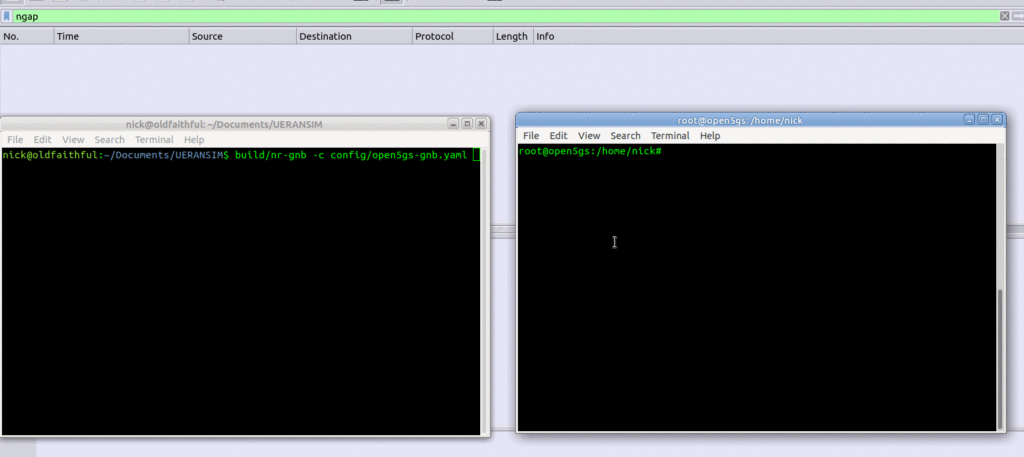
Configuring the UE Simulator
So with our gNodeB “On the air” next up we’ll connect a simulated UE to our simulated gNodeB.
We’ll leave the nr-gnb service running and open up a new terminal to start the UE with:
$ build/nr-gnb -c config/open5gs-gnb.yaml
But if you run it now, you’ll just see errors regarding the PLMN search failing,
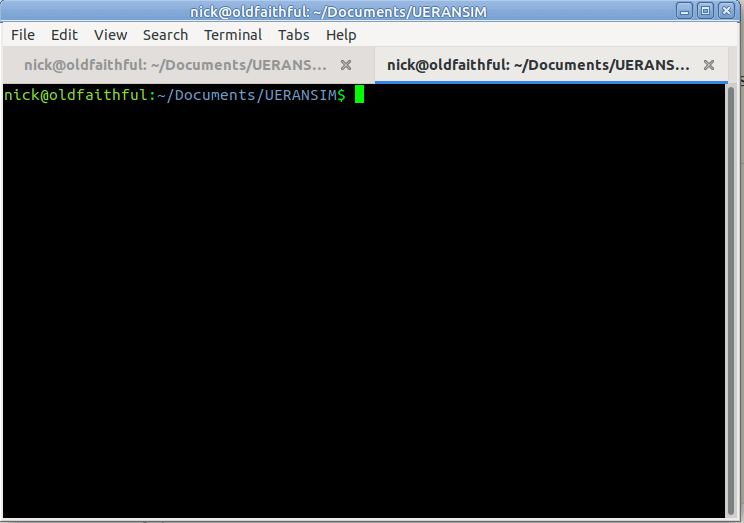
So why is this? We need to tell our UE the IP of the gNodeB (In reality the UE would scan the bands to find a gNB to serve it, but we’re simulating hre).
So let’s correct this by updating the config file to point to the IP of our gNodeB, and trying again,
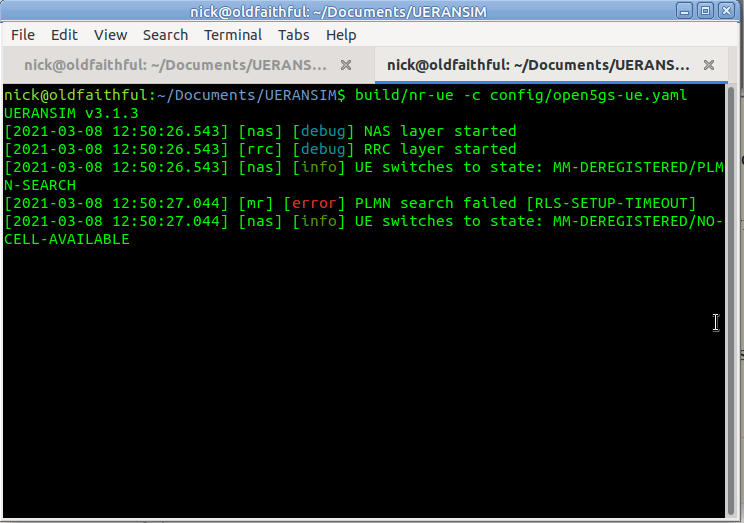
So better but not working, we see the RRC was released with error “FIVEG_SERVICES_NOT_ALLOWED”, so why is this?
A quick look at the logs on Open5Gs provides the answer,
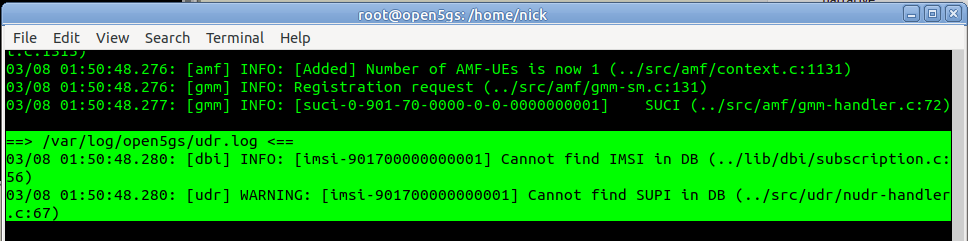
Of course, we haven’t configured the subscriber in Open5Gs’s UDM/UDR.
So we’ll browse to the web interface for Open5GS HSS/UDR and add a subscriber,
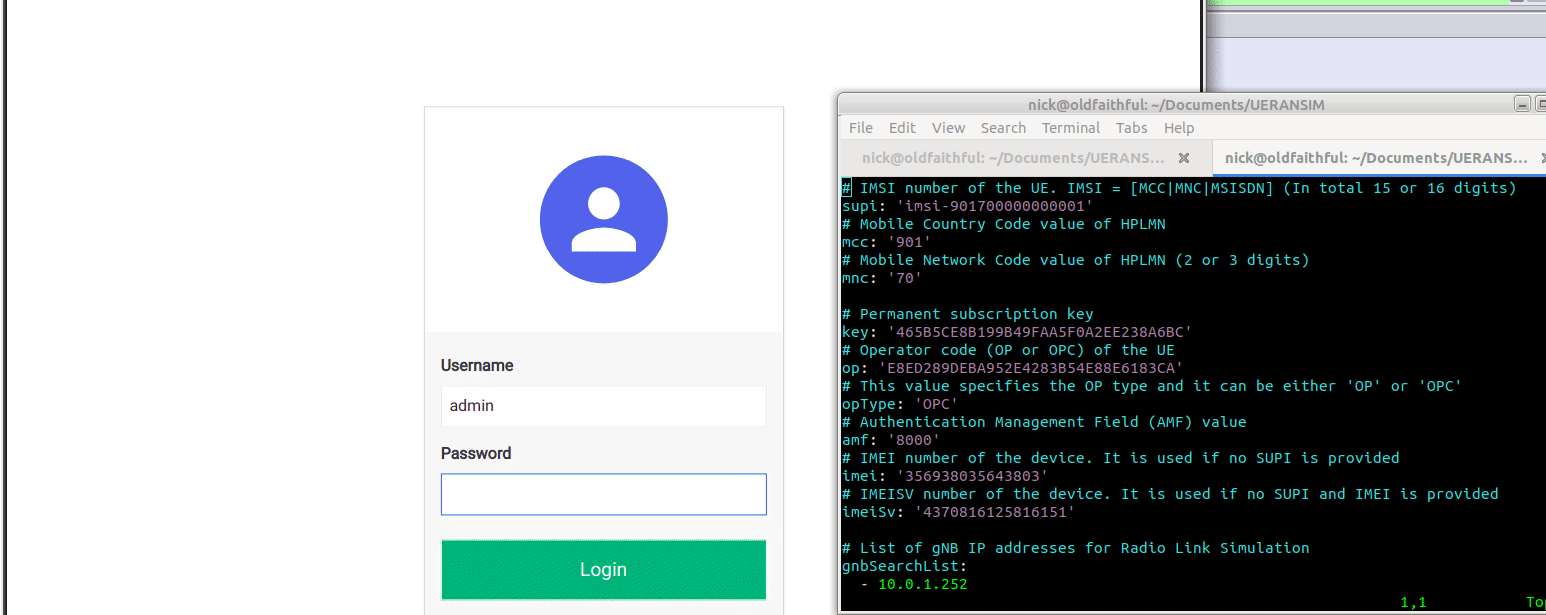
We’ll enter the IMSI, K key and OP key (make sure you’ve selected OPc and not OP), and save. You may notice the values match the defaults in the Open5GS Web UI, just without the spaces.
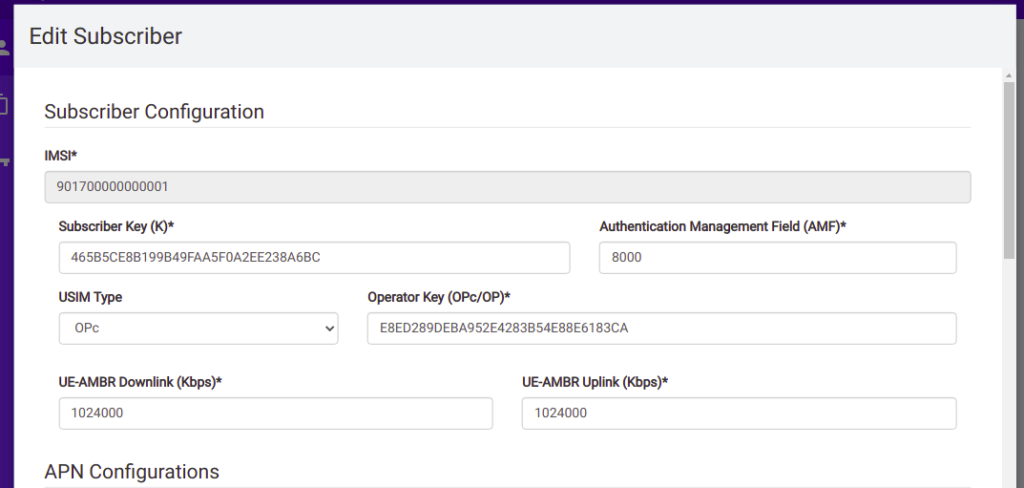
Running the UE Simulator
So now we’ve got all this configured we can run the UE simulator again, this time as Sudo, and we should get a very different ouput;
$ build/nr-gnb -c config/open5gs-gnb.yaml
Now when we run it we should see the session come up, and a new NIC is present on the machine, uesimtun0,
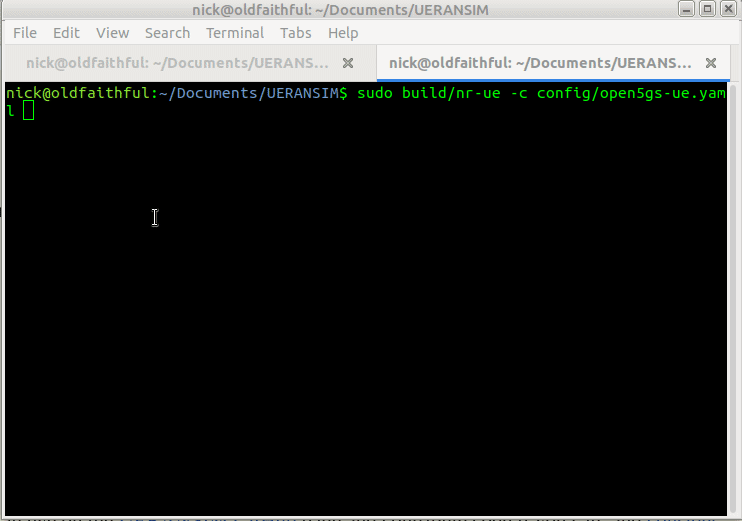
We can now run commands like Ping and Curl and by specifying our special uesimtun0 interface, and the traffic will be encapsulated in GTP and pop out the other end.
Supporting UERANSIM
More advanced functionality is in the works though, so keep an eye on the UERANSIM GitHub page and contribute code if you can, and consider supporting them on Patreon if you can’t, they’re doing great work.
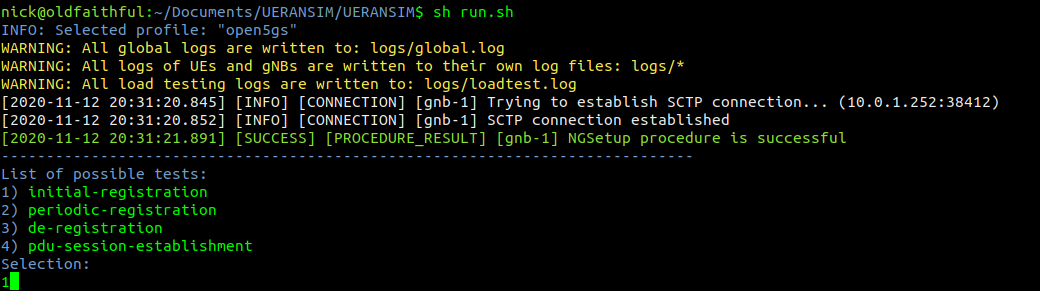
Hi Nick,
Thank you for the guide that you have provided. I have installed Open5gs and the simulator in a single Linux box and I managed to start all the services correctly. However, when I try to start the simulator, I got the following message;
WARNING: All global logs are written to: logs/global.log
WARNING: All logs of UEs and gNBs are written to their own log files: logs/*
WARNING: All load testing logs are written to: logs/loadtest.log
INFO: Selected profile: “open5gs”
[2020-11-18 13:09:15.419] [INFO] [CONNECTION] [air] TUN Bridge has been started.
[2020-11-18 13:09:15.523] [INFO] [CONNECTION] [gnb-1] Trying to establish SCTP connection… (127.0.0.5:38412)
[2020-11-18 13:09:15.539] [INFO] [CONNECTION] [gnb-1] SCTP connection established
Exception in thread “main” tr.havelsan.ueransim.mts.MtsException: no constructor found for given parameter names for type UeConfig
at tr.havelsan.ueransim.mts.MtsConstruct.construct(MtsConstruct.java:99)
at tr.havelsan.ueransim.mts.MtsConstruct.construct(MtsConstruct.java:163)
at tr.havelsan.ueransim.app.app.AppConfig.createUeConfig(AppConfig.java:41)
at tr.havelsan.ueransim.app.app.UeRanSim.initialize(UeRanSim.java:69)
at tr.havelsan.ueransim.app.app.UeRanSim.(UeRanSim.java:53)
at tr.havelsan.ueransim.app.app.AppBuilder.build(AppBuilder.java:75)
at tr.havelsan.ueransim.app.app.entry.MainApp.main(MainApp.java:20)
[2020-11-18 13:09:16.606] [SUCCESS] [PROCEDURE_RESULT] [gnb-1] NGSetup procedure is successful
So I am not getting the prompt for “list of possible test”. May I know if you happened to have such an issue?
Thanks
Luke
Hi Luke,
I haven’t had the issue, UERANSIM is evolving quickly, many commits per day, so maybe best to try the latest version today, or go back to a commit from a few weeks ago and see if you have the same issue.
I’m also binding the AMF IP, I haven’t tried all on the same machine,but may be worth binding the AMF IP to the IP of the machine it’s running on incase there’s some issues with using Loopbacks.
If that doesn’t work just open an issue on the UERANSIM Github issues page,
Nick
Hi Nick,
Thanks for your guidances which totally helps me a lot.But after following all your steps from the article,sadly the SCTP connections couldn’t established.I got the following message:
WARNING: All global logs are written to: logs/global.log
WARNING: All logs of UEs and gNBs are written to their own log files: logs/*
WARNING: All load testing logs are written to: logs/loadtest.log
INFO: Selected profile: “open5gs”
[2020-11-19 15:22:47.403] [INFO] [CONNECTION] [air] TUN Bridge has been started.
[2020-11-19 15:22:47.490] [INFO] [CONNECTION] [gnb-1] Trying to establish SCTP connection… (192.168.56.129:38412)
[2020-11-19 15:28:28.901] [ERROR] [CONNECTION] [gnb-1] SCTP connection could not established:connetion time out.
I built OPEN5Gs and UERANSIM on two different virtual machines.Have you met the same issue?
Thanks a lot.
Hi Nick…good instructive. I deployed UESIM on one machine and 5GC on the other. I changed the ngap_server to my interfaces IP and the log reflects that:
11/19 20:47:45.533: [app] INFO: Configuration: ‘/etc/open5gs/amf.yaml’ (../src/main.c:54)
11/19 20:47:45.533: [app] INFO: File Logging: ‘/var/log/open5gs/amf.log’ (../src/main.c:57)
11/19 20:47:45.535: [app] INFO: AMF initialize…done (../src/amf/app.c:33)
11/19 20:47:45.535: [sbi] INFO: sbi_server() [127.0.0.5]:7777 (../lib/sbi/server.c:297)
11/19 20:47:45.536: [amf] INFO: ngap_server() [192.168.40.250]:38412 (../src/amf/ngap-sctp.c:55)
However SCTP keeps failing with an ABORT from UESIM. Any idea what could cause that?
21:17:40.137207 IP (tos 0x2,ECT(0), ttl 64, id 0, offset 0, flags [DF], proto SCTP (132), length 68)
192.168.40.210.52345 > chia1848TB.38412: sctp
1) [INIT] [init tag: 1322236571] [rwnd: 106496] [OS: 10] [MIS: 65535] [init TSN: 4088205810]
21:17:40.137288 IP (tos 0x2,ECT(0), ttl 64, id 0, offset 0, flags [DF], proto SCTP (132), length 292)
chia1848TB.38412 > 192.168.40.210.52345: sctp
1) [INIT ACK] [init tag: 2281304756] [rwnd: 106496] [OS: 30] [MIS: 10] [init TSN: 3721079048]
21:17:40.137591 IP (tos 0x2,ECT(0), ttl 64, id 0, offset 0, flags [DF], proto SCTP (132), length 36)
192.168.40.210.52345 > chia1848TB.38412: sctp
1) [ABORT]
Hi Carlos,
I’m not sure if UERANSIM uses a user-plane SCTP stack, but if so it could be that the kernel SCTP stack is interfering. To be sure, use the following IPTABLES command to stop this:
iptables -t filter -I OUTPUT -p sctp –chunk-types any ABORT -j DROP
Hi Nick,thanks for your guidance.I have done all the steps in your article,but I can’t establish SCTP connection.There is the response I got: root@apt:~/UERANSIM# ./run.sh
WARNING: All global logs are written to: logs/global.log
WARNING: All logs of UEs and gNBs are written to their own log files: logs/*
WARNING: All load testing logs are written to: logs/loadtest.log
INFO: Selected profile: “open5gs”
[2020-11-20 12:11:18.805] [INFO] [CONNECTION] [air] TUN Bridge has been started.
[2020-11-20 12:11:18.886] [INFO] [CONNECTION] [gnb-1] Trying to establish SCTP connection… (192.168.56.129:38412)
[2020-11-20 12:16:59.951] [ERROR] [CONNECTION] [gnb-1] SCTP connection could not established: 连接超时. I notice that in your article’s picture there is no Tun Bridge while running UERANSIM and I wonder does the Tun Bridge make the error happen.Any help will be grateful.
For those having issues with connection timeout do a basic check that you have communication between the 2 machines. I had opn5gs and EURANSIM running on different VMs and the issue was down to connectivity between the two. If you are using VMs for this, ensure internal network is set in networks settings (virtualbox).
Worth noting that in the setup described in this blog post, to get the payload to work (the google ping), the gtpu address needs to point to the 5GC VM, e.g. edit /etc/open5gs/upf.yaml:
upf:
gtpu:
– addr: 10.0.1.99
Now the transportLayerAddress in the PDUSessionResourceSetupRequest message from the AMF will be correct.
run.sh is not present UERANSIM folder. Please let me know where to get this file
Is it actually possible to run both open5GS and UERANSIM in the same host/VM? Or do they need to be in separate VMs?
Hi Prad,
It’s possible to run both, but splitting them across to VMs makes it a bit clearer which Network Function is doing what,
I have setup both on the same VM, but when I did Ping to Google through uesimtun0, it does not work.
Dear Experts,
I could not find the “build.sh” nor “run.sh” file in the UERANSIM folder downloaded?
Would you please help?
Hi Khong,
Software has been updated and I have updated this tutorial to match.
Thanks Nick.
I got 2 other issues.
1. If I use 2 VMs: 1 for 5GS and 1 for UERANSIM
I could not run the “nr-gnb”: properly.
Error message is: “Trying to establish SCTP connection… (192.168.122.44:38412)
PS: The IP Address is the IP Add of my 5GS VM which is set in the “amfConfigs” of the “/config/open5gs-gnb.yaml” file
2. If I use both 5GS and UERANSIM in the same VM:
I still got this error Message:
[nas] [error] Initial Registration failed FIVEG_SERVICES_NOT_ALLOWED]
Even though I add the IMSI at the UDR/ HSS already
Could you comment/ advise on those errors?
Thanks alot
Brs// KGH
Hi Nick
Point number 2 is fixed already.
Only number 1 is pending now
Thank you
Hi Khong Gioi Han,
Take a look in your Open5GS logs (/var/log/open5gs/*.log) when you try and register, that will tell you why the FIVEG_SERVICES_NOT_ALLOWED message was seen,
Nick
Thanks Nick
Yes, these logfiles helped as they give me the clues on why/ how “5G Service is not allowed”. From that, I fixed the Point Number2.
Hoping I can find the way to fix the Point Number 1 too 🙂
KGH
I think I fixed this Point Number 1 too.
Route Cause: the “sd: 1” under “s_nssai” in the “amf.yaml” and under “slices” in “open5gs-gnb.yaml” files.
We can either use or remove this, but make sure that the same setting are done in both “amf.yaml” and “open5gs-gnb.yaml” configure files above. Then it will work
Hope this will help anybody who face this issue
Hi Khong Gioi Han,
I am having exactly the same problem of 2 (PLMN searched failed…) though I have added the IMSI to the UDR. Could you please help me to sort it out?
Thanks,
Sabbir
Great
Hello,
no matter which slicing config i use (SST 1 or SST1 and SD 1), i always get this error on NSSF:
03/20 01:53:55.570: [nssf] ERROR: Cannot find NSI by S-NSSAI[SST:1 SD:0xffffff] (../src/nssf/nnssf-handler.c:89)
i did not alter any configs, just removed the SD from the UE, so all UE, GNb, AMF and Mongo use only SST 1.
Any hints on what to check or change are much appreciated.
He Daniel,
Iwas having the same problem. But, I commented the SD from both UE (n.b. you have to remove/comment it 3 times from ue file) and gNB and it was successful. Now, I am having the issue of pinging google.
Hi Nick,
Great work! Thank you so much
BR,
Sabbir
Hello Nick,
Why is the AMF IP different form the gNodeB IP? Are you running on two separate VMs?
Best Regards,
João
Thank you very much for your sharing. It works !!!
Hi Nick and Team,
I tried the Virtualized versions of Open5gs and UERANSIM as your instruction, and it works
I just also try the Containerized versions of Open5gs EPC/5gc + that of srs-RAN for eNB and UE on the Kubernetes cluster. It’s also OK.
I recorded some results on my Youtube for the latter option so if anyone is interested on the Native cloudification of the Telecom CNF, please join. Its quite fun too.
https://www.youtube.com/channel/UCdrZzzEgfXbsPfnvovHez9w
Thank you!
nice demo Nick… very helpful
Hi Nick,
I am testing Open5GS with real gNB and 5G UE. I assume that I need to bind both the IP addresses of ngar (AMF) and gtpu (UPF) to the IP of Open5GS machine that has only one NIC. Is this correct?
Can having separate NIC cards for AMF and UPF increase system throughput? The gNB has separate ports for AMF and UPF.
Thanks
Vincent Chu
Hi Vincent,
That’s right, same process for physical gNB,
Because the AMF only handles signling you won’t get much additional throughput by putting that on a dedicated NIC, currently Open5Gs doens’t support DPDK or SR-IOV, so you won’t get quite line speed but with a powerful box should be able to crack 1Gbps.
Be curious to know which gNB vendor you’re using, Nokia Airscale and Huawei 5900 has been tested using Open5Gs.
Hi Nick,
Thanks for the awesome instructions! They are really helpful 🙂
When I tried to test my 5g Core, uesimtun0 cannot ping to google and no error messages pop up. I was wondering how you test your network.
Really grateful if you could reply me.
Thanks
Wendy
Hi Wendy,
Make sure your NAT is setup correctly, then you’ll be able to get traffic out.
Yes, I meet the same problem as Wendy. I installed the open5gs on a Ubuntu Server PC. Will you show the NAT config on the open5gs PC/VM?
The Nat Network make sure you applied it to each VM in the virtual box settings. (Pretty self explanatory, lots of clips online too for general Nat Network) I thought this was my issues too, but check your IPV4 forwarding settings. This was the main issue why I wasn’t able to ping google from the simulator.
Why Destination or Source port in NGAP are not always same in each and every messages?
Either Source port is 38412 not the destination port in that message or
Destination port is 38412 not the source port .
The loopback IP range (127.0.0.0/24) can use any IPs in it, and that’s what’s happening here.
That’s why you see the same port being used, it’s a different loopback IP being used at each end however.
Hi
I am also not able to ping the google from UERANSIM VM. I have two separate VMs for UERAMSIM and Open5Gs. Please share how did you troubleshoot.
Thanks in advance!
Hi,
I am also not able to ping the google from UERANSIM VM. I have two separate VMs for UERAMSIM and Open5Gs. Please share how did you troubleshoot.
Thanks in advance!
Hi Nick, do you know how to check/capture the GTP packets from UPF?
Thanks, Sergio
Hi Sergio, TCPDump should be able capture the encapsulated GTP packets on the Sx / N4 side for you.
UE and AMF Yaml files please as i’m unable to establish connection between Core and UE, the communication between core and RAN is good
Hi Nick.
my gnb located on VM1 and Open5Gs is on VM2. when i run gnb, sctp connection with AMF established but gtp getting this error:
[error] GTP/UDP task could not be created. Socket bind failed: Address already in use.
Thanks.
How do we run other mobility procedures – Idle-Active, Handovers etc?
hi I am runing 2 VMs on AWS , both are in same VPC both are in same subnet , able to ping each other also can reach on port .. but stiil
ubuntu@UeRANSIM002-213:~/UERANSIM/config$ ../build/nr-gnb -c open5gs-gnb.yaml
UERANSIM v3.2.4
[2021-11-25 21:03:21.816] [sctp] [info] Trying to establish SCTP connection… (10.10.10.139:38412)
i am geeting this error .. not sure where to check .. please help
Cubuntu@UeRANSIM002-213:~/UERANSIM/config$ ping 10.10.10.139
PING 10.10.10.139 (10.10.10.139) 56(84) bytes of data.
64 bytes from 10.10.10.139: icmp_seq=1 ttl=64 time=0.140 ms
64 bytes from 10.10.10.139: icmp_seq=2 ttl=64 time=0.175 ms
^C
— 10.10.10.139 ping statistics —
2 packets transmitted, 2 received, 0% packet loss, time 1030ms
rtt min/avg/max/mdev = 0.140/0.157/0.175/0.017 ms
ubuntu@UeRANSIM002-213:~/UERANSIM/config$
ov 25 20:39:35 Open5Gs002-139 systemd[1]: Started Open5GS AMF Daemon.
Nov 25 20:39:35 Open5Gs002-139 open5gs-amfd[18934]: Open5GS daemon v2.3.6
Nov 25 20:39:35 Open5Gs002-139 open5gs-amfd[18934]: 11/25 20:39:35.607: [app] INFO: Configuration: ‘/etc/open5gs/amf.yaml’ (../lib/app/ogs-init.c:129)
Nov 25 20:39:35 Open5Gs002-139 open5gs-amfd[18934]: 11/25 20:39:35.607: [app] INFO: File Logging: ‘/var/log/open5gs/amf.log’ (../lib/app/ogs-init.c:132)
Nov 25 20:39:35 Open5Gs002-139 open5gs-amfd[18934]: 11/25 20:39:35.609: [sbi] INFO: nghttp2_server() [127.0.0.5]:7777 (../lib/sbi/nghttp2-server.c:144)
Nov 25 20:39:35 Open5Gs002-139 open5gs-amfd[18934]: 11/25 20:39:35.609: [amf] INFO: ngap_server() [10.10.10.139]:38412 (../src/amf/ngap-sctp.c:53)
Nov 25 20:39:35 Open5Gs002-139 open5gs-amfd[18934]: 11/25 20:39:35.609: [sctp] INFO: AMF initialize…done (../src/amf/app.c:33)
Nov 25 20:39:35 Open5Gs002-139 open5gs-amfd[18934]: 11/25 20:39:35.610: [amf] INFO: [cd476fce-4e2f-41ec-a977-3b7c36886fa6] NF registred [Heartbeat:10s] (../src/amf/nf-sm.c:198)
ubuntu@Open5Gs002-139:~$
Dear Experts,
My set up has been successful but i am not able to capture any of the traffic. Is there any changes that has to be done in wireshark to capture the traffic. what i could be doing wrong. Is there anything that needs to be changed in the wireshark settings to capture this traffic.
Hello, i installed open5gs in containers.. working good . i installed UERANSIM on other VM , GNb is working good
buntu@ip-10-10-10-54:~/UERANSIM/config$ ../build/nr-gnb -c open5gs-gnb.yaml
UERANSIM v3.2.4
[2021-12-03 01:04:38.876] [sctp] [info] Trying to establish SCTP connection… (10.10.10.179:38412)
[2021-12-03 01:04:38.879] [sctp] [info] SCTP connection established (10.10.10.179:38412)
[2021-12-03 01:04:38.881] [sctp] [debug] SCTP association setup ascId[6]
[2021-12-03 01:04:38.881] [ngap] [debug] Sending NG Setup Request
[2021-12-03 01:04:38.881] [ngap] [debug] NG Setup Response received
[2021-12-03 01:04:38.882] [ngap] [info] NG Setup procedure is successful
on same machine , i am trying to bring up UE .. but i facing plmn selection issues
[2021-12-03 01:18:22.354] [nas] [info] UE switches to state [MM-DEREGISTERED/PLMN-SEARCH]
[2021-12-03 01:18:24.556] [nas] [error] PLMN selection failure, no cells in coverage
[2021-12-03 01:18:26.758] [nas] [error] PLMN selection failure, no cells in coverage
[2021-12-03 01:18:27.356] [rrc] [warning] Acceptable cell selection failed, no cell is in coverage
[2021-12-03 01:18:27.356] [rrc] [error] Cell selection failure, no suitable or acceptable cell found
[2021-12-03 01:18:27.859] [nas] [info] UE switches to state [MM-DEREGISTERED/NO-CELL-AVAILABLE]
[2021-12-03 01:18:57.368] [rrc] [warning] Acceptable cell selection failed, no cell is in coverage
[2021-12-03 01:18:57.368] [rrc] [error] Cell selection failure, no suitable or acceptable cell found
[2021-12-03 01:18:57.586] [nas] [error] PLMN selection failure, no cells in coverage
[2021-12-03 01:19:27.380] [rrc] [warning] Acceptable cell selection failed, no cell is in coverage
[2021-12-03 01:19:27.380] [rrc] [error] Cell selection failure, no suitable or acceptable cell found
[2021-12-03 01:19:28.414] [nas] [error] PLMN selection failure, no cells in coverage
I have added gnb i correctly .. in ue config file
Gnb / UE VM nic
ns5: flags=4163 mtu 9001
inet 10.10.10.54 netmask 255.255.255.0 broadcast 10.10.10.255
inet6 fe80::1:f2ff:fefb:7334 prefixlen 64 scopeid 0x20
ether 02:01:f2:fb:73:34 txqueuelen 1000 (Ethernet)
RX packets 10899 bytes 8003338 (8.0 MB)
RX errors 0 dropped 0 overruns 0 frame 0
TX packets 7509 bytes 1047220 (1.0 MB)
TX errors 0 dropped 0 overruns 0 carrier 0 collisions 0
—UE config file
# IMSI number of the UE. IMSI = [MCC|MNC|MSISDN] (In total 15 digits)
supi: ‘imsi-999700000000001’
# Mobile Country Code value of HPLMN
mcc: ‘999’
# Mobile Network Code value of HPLMN (2 or 3 digits)
mnc: ’70’
# Permanent subscription key
key: ‘465B5CE8B199B49FAA5F0A2EE238A6BC’
# Operator code (OP or OPC) of the UE
op: ‘E8ED289DEBA952E4283B54E88E6183CA’
# This value specifies the OP type and it can be either ‘OP’ or ‘OPC’
opType: ‘OPC’
# Authentication Management Field (AMF) value
amf: ‘8000’
# IMEI number of the device. It is used if no SUPI is provided
imei: ‘356938035643803’
# IMEISV number of the device. It is used if no SUPI and IMEI is provided
imeiSv: ‘4370816125816151’
# List of gNB IP addresses for Radio Link Simulation
gnbSearchList:
– 10.10.10.54
# UAC Access Identities Configuration
uacAic:
mps: false
mcs: false
# UAC Access Control Class
uacAcc:
normalClass: 0
class11: false
class12: false
class13: false
class14: false
class15: false
# Initial PDU sessions to be established
sessions:
– type: ‘IPv4’
————————————-
not sure what is missing …
did you check your amf configuration file. Especially mcc and mnc values.
Hi,
I have the same problem as you. Do you know how to solve it now?
i have configured 5G core using open5gs and UERANSIM. but I am not getting expected throughput. I used iperf3 load generator.I am getting arround 300Mbits/sec from UE to another Virtual machine via iperf3. How can i get the maximum data rate (UDP ~1Gbps). What might be the reason for this?
I have implemented my environment in ubuntu(18.04) virtual machines.
Hi,
UERANSIM is not optimized for high throughput, and the UPF in Open5GS is not either.
Increasing the resources should improve performance, but that’s to be expected.
Respected Sir,
Can you tell me How to use UERANSIM for 4g technology.
Hi Nick
Happy New Year to everyone
Thanks for the guide, i have followed and it all seems to be working (2nd VM running UERANSIM), but then i come to your comment about opening the GUI… but i cant locate it!
On other guides on Open5GS (the Open5GS install guide) there is a webui folder but i don’t seem to be able to find it via your install.
Linux installs is not my background so it is possible that i have missed something. I am using Ubuntu 20.04.3 LTS
A second request, where are you running Wireshark from in your Guide, i can’t seem to capture anything. I am running Wireshark directly on the Windows Host. If i ping from the VM to the IP Address of the Windows Host then this is captured fine.
Kevin
Hi Nick,
I am getting the below error when starting open5GS WEB UI.
ubuntu@5g-simulator:/software/open5gs$ cd webui/
ubuntu@5g-simulator:/software/open5gs/webui$ ls
package-lock.json package.json pages server src static
ubuntu@5g-simulator:/software/open5gs/webui$ npm run dev –host 0.0.0.0
> [email protected] dev /software/open5gs/webui
> node server/index.js “0.0.0.0”
internal/modules/cjs/loader.js:905
throw err;
^
Error: Cannot find module ‘co’
Require stack:
– /software/open5gs/webui/server/index.js
at Function.Module._resolveFilename (internal/modules/cjs/loader.js:902:15)
at Function.Module._load (internal/modules/cjs/loader.js:746:27)
at Module.require (internal/modules/cjs/loader.js:974:19)
at require (internal/modules/cjs/helpers.js:101:18)
at Object. (/software/open5gs/webui/server/index.js:6:12)
at Module._compile (internal/modules/cjs/loader.js:1085:14)
at Object.Module._extensions..js (internal/modules/cjs/loader.js:1114:10)
at Module.load (internal/modules/cjs/loader.js:950:32)
at Function.Module._load (internal/modules/cjs/loader.js:790:12)
at Function.executeUserEntryPoint [as runMain] (internal/modules/run_main.js:75:12) {
code: ‘MODULE_NOT_FOUND’,
requireStack: [ ‘/software/open5gs/webui/server/index.js’ ]
}
npm ERR! code ELIFECYCLE
npm ERR! errno 1
npm ERR! [email protected] dev: `node server/index.js “0.0.0.0”`
npm ERR! Exit status 1
npm ERR!
npm ERR! Failed at the [email protected] dev script.
npm ERR! This is probably not a problem with npm. There is likely additional logging output above.
npm WARN Local package.json exists, but node_modules missing, did you mean to install?
npm ERR! A complete log of this run can be found in:
npm ERR! /home/ubuntu/.npm/_logs/2022-02-04T13_48_27_993Z-debug.log
Can you please help to to shortout this…
npm install co
Everything worked for me except ping command. Can anyone help me with it. The command used for ping is → $ ping -I uesimtun0 google.com
Does open5gs support E2 interface for communications towards near RT RIC platform ?
can we configure sctp multi-homing in
/UERANSIM# build/nr-gnb -c config/open5gs-gnb.yaml for NGAP local address?
ngapIp: 172.16.8.2
ngapIp: 172.16.7.2
if i add as above it is not really using first address.
And other thing is, can we configure source port gor gNB, i ways want to send NGSetupRequest from same source port and address
Hi ,
Thanks alot for showing the setup , it really works well .
I wanted to Onboard these individual components ( UE, RAN, Uplane,Cplane) on my tool which support device discovery .
Can you please suggest how can i do it .
also if i want to SSH from UE to RAN server then can i do it ? in my current setup bot machine ping each other but cant ssh/telnet
Hi,
i want to test this demo with multiple UEs. can anyone help me what steps i need to add ?
Did a recent apt update and apt upgrade on the open5gs core. /var/log/apt/history shows a lot of 2.5.8 to 2.6.0 updates.
Looks like a lot of explicit ‘no_tls=true’ variable settings in the yaml files.
During the upgrade process, I told apt not to install new config files. I have since went in and renamed ans reconfigured those .yaml.dist files to the proper config files (renaming old ones to .yaml.old)
Now, open5gs doesn’t start.
localadmin@open-5gs:~$ sudo systemctl restart open5gs*
localadmin@open-5gs:~$ sudo systemctl status open5gs*
● open5gs-scpd.service – Open5GS NRF Daemon
Loaded: loaded (/lib/systemd/system/open5gs-scpd.service; enabled; vendor preset: enabled)
Active: active (running) since Wed 2023-03-15 08:37:11 MDT; 4s ago
Main PID: 3187 (open5gs-scpd)
Tasks: 2 (limit: 38431)
Memory: 5.0M
CGroup: /system.slice/open5gs-scpd.service
└─3187 /usr/bin/open5gs-scpd -c /etc/open5gs/scp.yaml
Mar 15 08:37:11 open-5gs systemd[1]: Started Open5GS NRF Daemon.
Mar 15 08:37:11 open-5gs open5gs-scpd[3187]: Open5GS daemon v2.6.0
Mar 15 08:37:11 open-5gs open5gs-scpd[3187]: 03/15 08:37:11.993: [app] INFO: Configuration: ‘/etc/open5gs/scp.yaml’ (../lib/app/ogs-init.c:126)
Mar 15 08:37:11 open-5gs open5gs-scpd[3187]: 03/15 08:37:11.993: [app] INFO: File Logging: ‘/var/log/open5gs/scp.log’ (../lib/app/ogs-init.c:129)
Mar 15 08:37:11 open-5gs open5gs-scpd[3187]: 03/15 08:37:11.995: [sbi] INFO: nghttp2_server() [http://127.0.1.10]:7777 (../lib/sbi/nghttp2-server.c:395)
Mar 15 08:37:11 open-5gs open5gs-scpd[3187]: 03/15 08:37:11.995: [app] INFO: SCP initialize…done (../src/scp/app.c:31)
Mar 15 08:37:11 open-5gs open5gs-scpd[3187]: 03/15 08:37:11.995: [sbi] WARNING: [7] Failed to connect to ::1 port 7777: Connection refused (../lib/sbi/client.c:626)
Mar 15 08:37:11 open-5gs open5gs-scpd[3187]: 03/15 08:37:11.995: [sbi] WARNING: ogs_sbi_client_handler() failed [-1] (../lib/sbi/path.c:59)
localadmin@open-5gs:~$
localadmin@open-5gs:/var/log/open5gs$ ps aux | grep open5gs
open5gs 3187 0.0 0.0 147064 14428 ? Ssl 08:37 0:00 /usr/bin/open5gs-scpd -c /etc/open5gs/scp.yaml
localad+ 3195 0.0 0.0 9040 716 pts/1 S+ 08:38 0:00 grep –color=auto open5gs
localadmin@open-5gs:/var/log/open5gs$
/var/log/apt/history.log (partial)
Start-Date: 2023-03-06 11:38:50
Commandline: apt-get upgrade
Requested-By: localadmin (1005)
Upgrade: python3-software-properties:amd64 (0.99.9.10, 0.99.9.11), update-notifier-common:amd64 (3.192.30.14, 3.192.30.16), open5gs-common:amd64 (2.5.8~focal, 2.6.0~focal), tcpdump:amd64 (4.9.3-4ubuntu0.1, 4.9.3-4ubuntu0.2), ubuntu-advantage-tools:amd64 (27.13.2~20.04.1, 27.13.6~20.04.1), open5gs-ausf:amd64 (2.5.8~focal, 2.6.0~focal), nodejs:amd64 (14.21.2-deb-1nodesource1, 14.21.3-deb-1nodesource1), open5gs-amf:amd64 (2.5.8~focal, 2.6.0~focal),
Hello, I encountered an error connecting to AMF after configuring UE, which is displayed as this: 04/19 00:09:09.192: [gmm] WARNING: [suci-0-999-70-0000-0-0-0000000001] Cannotind SUCI [404] (../src/amf/gmm-sm.c:1472)04/19 00:09:09.192: [amf] WARNING: [suci-0-999-70-0000-0-0-0000000001] Registration reject [11] (../src/amf/nas-path.c:219)
I would like to know how SUCI needs to be configured, thank you
Can we connect our Open5Gs network to commercial cellular network?
Sure, but you will need a roaming agreement in place with the commercial operators.
Hello, nice tutorial, I managed to make them both run. Just two questions, if I want to simulate 10 UEs, do I need to also add 10 subscribers in open5GS’ web interface? For the IMSI, I think we can just increment it by 1, then what about the K key and OP key? Which values should be added there?
Thanks!
**** “ping -I uesimtun0” issue ******
For those who had problems with “ping -I uesimtun0”, the issue is the gNB and the 5GSCore should not be running on the same machine. You should set the open5gs-gnb in VM1, for example, and open5GCore in VM2. And remember that when you do this, you should modify:
1) in file open5gs-gnb.yaml following lines with the IPs that your gnb will use to set up N2 and N3 interfaces, I mean 127.0.0.x, should be changed for your outside IP for the gnb.
————BEFORE————————————- ——————-
linkIp: 127.0.0.1 # gNB’s local IP address for Radio Link Simulation
ngapIp: 127.0.0.1 # gNB’s local IP address for N2 Interface
gtpIp: 127.0.0.1 # gNB’s local IP address for N3 Interface
———DESPUES DE—————————————- ———————-
linkIp: 192.168.0.11 # gNB’s local IP address for Radio Link Simulation…
ngapIp: 192.168.0.11 # gNB’s local IP address for N2 Interface…
gtpIp: 192.168.0.11 # gNB’s local IP address for N3 Interface…
————————————————– ——————————-
2) and in the open5GS core you should change the IPs on AMF and UPF files, those where they will be listening to the same interfaces (N2 and N3) . And if you decide to run 4G, you should do the same for MME, and SGW files (S1-MME and S1U).
Please, let me know if this was helful for you.
Have a nice day!.
Hello Julian,
As a network engineer with a focus on cloud and data center technologies, my experience in the telco domain is somewhat limited. However, I recently embarked on a project that involves implementing a solution similar to what you’ve mentioned, utilizing Azure Virtual Machines.
Your comment caught my attention, as it shed some light on the telco-specific aspects that I need to consider. However, I’m still piecing together how it all fits in a cloud-based environment, specifically on Azure Linux VMs.
I was wondering if you could provide a more detailed breakdown of how the components and concepts you discussed can be applied when using Linux virtual machines hosted on Azure. Any insights into best practices, configuration considerations, or tools that are particularly beneficial in this context would be greatly appreciated.
Your expertise in the telco field could really help bridge the gap between what I know and what I need to understand to make this project a success.
Thank you in advance for your help!
Warm regards,
Hello Nick,
Very useful and nice post by you for as I am new into this world. I tried all in one VM and SCTP connections was established. but i can’t see Sccp in wireshark and unable to login web interface for Open5GS HSS/UDR. are you used 2 vms? appreciated
Hi,
SCCP is for SS7/Sigtran,
I think you want to filter for SCTP.
Thanks,
Hi. I have successfully added the subscriber information and all the required things. But i seem to be getting the following error on running the UE:
lensl-u22@lenslu22-MacBookPro:~/UERANSIM$ build/nr-ue -c config/open5gs-ue.yaml
UERANSIM v3.2.6
[2023-12-09 14:49:54.082] [nas] [info] UE switches to state [MM-DEREGISTERED/PLMN-SEARCH]
[2023-12-09 14:49:54.083] [rrc] [debug] New signal detected for cell[1], total [1] cells in coverage
[2023-12-09 14:49:54.083] [nas] [info] Selected plmn[999/70]
[2023-12-09 14:49:54.083] [rrc] [info] Selected cell plmn[999/70] tac[1] category[SUITABLE]
[2023-12-09 14:49:54.083] [nas] [info] UE switches to state [MM-DEREGISTERED/PS]
[2023-12-09 14:49:54.083] [nas] [info] UE switches to state [MM-DEREGISTERED/NORMAL-SERVICE]
[2023-12-09 14:49:54.083] [nas] [debug] Initial registration required due to [MM-DEREG-NORMAL-SERVICE]
[2023-12-09 14:49:54.083] [nas] [debug] UAC access attempt is allowed for identity[0], category[MO_sig]
[2023-12-09 14:49:54.083] [nas] [debug] Sending Initial Registration
[2023-12-09 14:49:54.083] [nas] [info] UE switches to state [MM-REGISTER-INITIATED]
[2023-12-09 14:49:54.083] [rrc] [debug] Sending RRC Setup Request
[2023-12-09 14:49:54.084] [rrc] [info] RRC connection established
[2023-12-09 14:49:54.084] [rrc] [info] UE switches to state [RRC-CONNECTED]
[2023-12-09 14:49:54.084] [nas] [info] UE switches to state [CM-CONNECTED]
[2023-12-09 14:49:54.090] [nas] [debug] Authentication Request received
[2023-12-09 14:49:54.090] [nas] [debug] Received SQN [000000000000]
[2023-12-09 14:49:54.090] [nas] [debug] SQN-MS [000000000000]
[2023-12-09 14:49:54.090] [nas] [debug] Sending Authentication Failure due to SQN out of range
[2023-12-09 14:49:54.095] [nas] [debug] Authentication Request received
[2023-12-09 14:49:54.095] [nas] [debug] Received SQN [000000000021]
[2023-12-09 14:49:54.095] [nas] [debug] SQN-MS [000000000000]
[2023-12-09 14:49:54.100] [nas] [debug] Security Mode Command received
[2023-12-09 14:49:54.100] [nas] [debug] Selected integrity[2] ciphering[0]
[2023-12-09 14:49:54.119] [nas] [debug] Registration accept received
[2023-12-09 14:49:54.119] [nas] [info] UE switches to state [MM-REGISTERED/NORMAL-SERVICE]
[2023-12-09 14:49:54.119] [nas] [debug] Sending Registration Complete
[2023-12-09 14:49:54.119] [nas] [info] Initial Registration is successful
[2023-12-09 14:49:54.119] [nas] [debug] Sending PDU Session Establishment Request
[2023-12-09 14:49:54.119] [nas] [debug] UAC access attempt is allowed for identity[0], category[MO_sig]
[2023-12-09 14:49:54.323] [nas] [debug] Configuration Update Command received
[2023-12-09 14:49:54.367] [nas] [error] PDU Session Establishment Reject received [NETWORK_FAILURE]
[2023-12-09 14:49:55.183] [nas] [debug] Sending PDU Session Establishment Request
[2023-12-09 14:49:55.183] [nas] [debug] UAC access attempt is allowed for identity[0], category[MO_sig]
[2023-12-09 14:49:55.208] [nas] [error] PDU Session Establishment Reject received [NETWORK_FAILURE]
On the GnB size the log is as follows:
[2023-12-09 14:49:54.082] [rrc] [debug] UE[1] new signal detected
[2023-12-09 14:49:54.083] [rrc] [info] RRC Setup for UE[1]
[2023-12-09 14:49:54.084] [ngap] [debug] Initial NAS message received from UE[1]
[2023-12-09 14:49:54.119] [ngap] [debug] Initial Context Setup Request received
Can someone tell me what seems to be the problem
Hi, I am successfully configured the GnB, added subscriber information, run the GnB successfully, configured the UE, and on running it, it produces the following error:
lensl-u22@lenslu22-MacBookPro:~/UERANSIM$ build/nr-ue -c config/open5gs-ue.yaml
UERANSIM v3.2.6
[2023-12-09 14:49:54.082] [nas] [info] UE switches to state [MM-DEREGISTERED/PLMN-SEARCH]
[2023-12-09 14:49:54.083] [rrc] [debug] New signal detected for cell[1], total [1] cells in coverage
[2023-12-09 14:49:54.083] [nas] [info] Selected plmn[999/70]
[2023-12-09 14:49:54.083] [rrc] [info] Selected cell plmn[999/70] tac[1] category[SUITABLE]
[2023-12-09 14:49:54.083] [nas] [info] UE switches to state [MM-DEREGISTERED/PS]
[2023-12-09 14:49:54.083] [nas] [info] UE switches to state [MM-DEREGISTERED/NORMAL-SERVICE]
[2023-12-09 14:49:54.083] [nas] [debug] Initial registration required due to [MM-DEREG-NORMAL-SERVICE]
[2023-12-09 14:49:54.083] [nas] [debug] UAC access attempt is allowed for identity[0], category[MO_sig]
[2023-12-09 14:49:54.083] [nas] [debug] Sending Initial Registration
[2023-12-09 14:49:54.083] [nas] [info] UE switches to state [MM-REGISTER-INITIATED]
[2023-12-09 14:49:54.083] [rrc] [debug] Sending RRC Setup Request
[2023-12-09 14:49:54.084] [rrc] [info] RRC connection established
[2023-12-09 14:49:54.084] [rrc] [info] UE switches to state [RRC-CONNECTED]
[2023-12-09 14:49:54.084] [nas] [info] UE switches to state [CM-CONNECTED]
[2023-12-09 14:49:54.090] [nas] [debug] Authentication Request received
[2023-12-09 14:49:54.090] [nas] [debug] Received SQN [000000000000]
[2023-12-09 14:49:54.090] [nas] [debug] SQN-MS [000000000000]
[2023-12-09 14:49:54.090] [nas] [debug] Sending Authentication Failure due to SQN out of range
[2023-12-09 14:49:54.095] [nas] [debug] Authentication Request received
[2023-12-09 14:49:54.095] [nas] [debug] Received SQN [000000000021]
[2023-12-09 14:49:54.095] [nas] [debug] SQN-MS [000000000000]
[2023-12-09 14:49:54.100] [nas] [debug] Security Mode Command received
[2023-12-09 14:49:54.100] [nas] [debug] Selected integrity[2] ciphering[0]
[2023-12-09 14:49:54.119] [nas] [debug] Registration accept received
[2023-12-09 14:49:54.119] [nas] [info] UE switches to state [MM-REGISTERED/NORMAL-SERVICE]
[2023-12-09 14:49:54.119] [nas] [debug] Sending Registration Complete
[2023-12-09 14:49:54.119] [nas] [info] Initial Registration is successful
[2023-12-09 14:49:54.119] [nas] [debug] Sending PDU Session Establishment Request
[2023-12-09 14:49:54.119] [nas] [debug] UAC access attempt is allowed for identity[0], category[MO_sig]
[2023-12-09 14:49:54.323] [nas] [debug] Configuration Update Command received
[2023-12-09 14:49:54.367] [nas] [error] PDU Session Establishment Reject received [NETWORK_FAILURE]
[2023-12-09 14:49:55.183] [nas] [debug] Sending PDU Session Establishment Request
[2023-12-09 14:49:55.183] [nas] [debug] UAC access attempt is allowed for identity[0], category[MO_sig]
[2023-12-09 14:49:55.208] [nas] [error] PDU Session Establishment Reject received [NETWORK_FAILURE]
I dont realize what the problem is. Could someone help me out?
from 5G Ran we are having two links towards 5g core, can somebody please help me what is this links are showcasing?
Probably that you have two AMFs configured for your gNodeB, or that your gNodeB talks to your AMF (NGAP) and the UPF (GTP).
Hello dear experts,
I have an issue with the sctp protocol whenever i use 5 UEs or more. It shows me:
[sctp] [info] Trying to establish SCTP connection… (173.22.0.4:38412)
[sctp] [error] Connecting to 173.22.0.4:38412 failed. SCTP could not connect: Connection refused
This issue only arises when I increase the number of UEs to 5 or more. With fewer UEs, everything works as expected. I’m wondering if this could be due to a lack of resources on my PC, or if there’s a limitation with SCTP that I’m not aware of.
Any help would be welcome !
Hello, I have used this tutorial frequently for setting up on 2 different VM machines. However, I am running into an issue getting the UPF service running correctly. The logs show the error: “udp_server() [10.128.0.15]:2152 failed (98:Address already in use)” “socket bind(2) [10.128.0.15]:2152 failed (98:Address already in use)”. I have modified the corresponding IP addresses for the VM running the core as well as the gnb IP address in the UERANSIM VM as Nick has instructed. Is there an issue with the newer versions of Open5gs which contain slightly altered yaml files?
Hello seniors, I am a newcomer in this field and I am currently facing a problem. I am able to use ping-I uesimtun0 to complete specific IP testing on UE virtual machines, but using domain name testing will fail. For example, ping-I uesimtun0 8.7.1984.6 succeeded, but ping-I uesimtun0 google.com will fail. I found that my ueransim virtual machine did not receive the DNS sent by open5gs, and I don’t know where the problem lies. Can someone tell me what to do.
Can the open 5gs+ueransim can be configured for 5G RedCap
Hi, Is there a way to get the dataset of performance test capturing performance metrics ( covering # of SBI requests/response per message type, cpu, memory, latency, etc. for time intervals) at individual network functions of 5G core network for test executed previously in your tests. I am looking this information for my academic course’s capstone project to SBI message correlation study for control plane Network functions for different 3GPP defined procedures. Please provide the pointers. Thanks